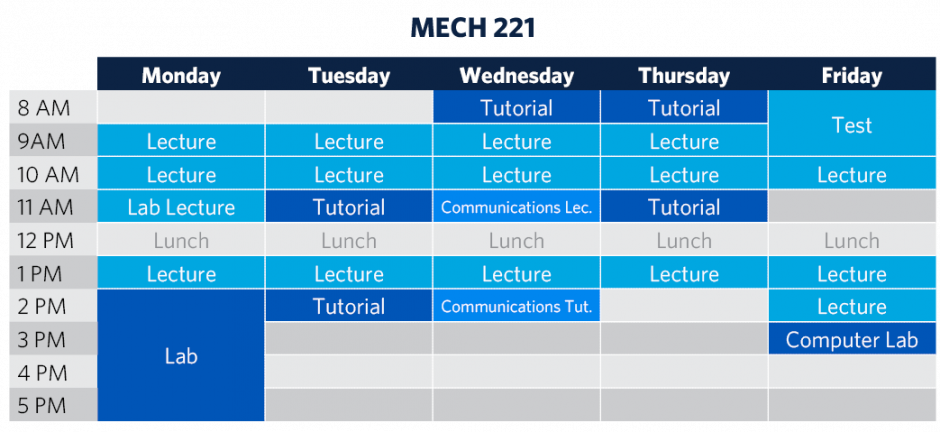MECH 2
Mech 2 is the cornerstone program of the UBC Mechanical Engineering Department, and a revolutionary new way to think about undergraduate education. It goes far beyond classes and exams to include all areas of personal and professional development needed to become a successful engineer.
Rather than take six or seven concurrent courses per term, students in the Mech 2 program take a total of five modules over the entire year that combine academic and hands-on design topics, making the connections between diverse concepts a core part of the learning experience.
Each course is taught by a team of enthusiastic instructors and the curriculum has been carefully developed to create an integrated learning experience. Rather than studying each academic subject separately, students learn the principles of mechanical engineering in a practical context. Classes are supported by small-group tutorials, labs, projects and field trips.
Integrating Concepts & Hands On Learning
Traditional Programs
- Students take a diverse range of courses at the same time.
- Students spend a great deal of energy juggling disconnected mid-terms and assignments.
MECH 2
- Courses are designed to integrate material and provide good communication between the instructors in mathematics, materials, electronics and mechanical engineering.
- There is time to focus your thinking on key aspects of theory, and then have a chance to use the ideas in an experimental or design setting.
In order to accomplish this, we have had to completely change the way courses are scheduled over each day and over the term. You will see in the weekly schedule that your life in MECH 2 will be very different from that of your friends in other programs.
Award-Winning Teaching
The Mech 2 program has been recognized locally and internationally, receiving multiple awards for innovation in teaching:
- Alan Blizzard Award, the Society of Teaching and Learning in Higher Education, in recognition of “exemplary collaboration in university teaching enhances student learning.”
- Curriculum Innovation Award (2005), American Society of Mechanical Engineers, for demonstration of significant advancement in engineering education.
- UBC Alfred Scow Award (2006), for providing a significant positive impact on student life and development at UBC.
Program Structure
In MECH 2, the five courses you will take are numbered MECH 220, MECH 221, MECH 222, MECH 223†, and MECH 226. These five courses are taught in series.
Starting a Week Early
Because Mech 2 is an intensive foundational program, giving you the core knowledge you need to branch out into upper year topics, it starts a week early to make sure all topics are covered.
MECH 220 starts a week before UBC’s regular term 1 begins, and students must be available and on campus the week before Labour Day. MECH 220 is where you gain hands-on training and foundational skills that allow you to complete the other modules. Students must participate in MECH 220 to continue in Mech 2 – skipping the first week is not an option.

MECH 221 includes MATH 258, MECH 222 includes MATH 254. MECH 226 is taught in parallel with all courses throughout both terms.
Course Descriptions
In MECH 220 you learn all of the skills required to take you through the development and building of a small project. You will complete four one-week modules that include training in machine shop practice, engineering drawing, computer aided design and analysis, and instrumentation. At the end of the four weeks, you will have modeled, documented, fabricated and tested your own fully-working, electronically-controlled magnetic levitation (MagLev) device based on a design that we will supply.
Duration: 4 weeks
MECH 221 is an integrated course combining dynamics, solid mechanics, ordinary differential equations, electrical circuits, and materials science. The course is taught by a team of instructors and includes lectures, labs, computer labs, tutorials, and field trips. MECH 221 will conclude at the end of first term.
Duration: 10 weeks
MECH 222 covers material in fluid mechanics, thermodynamics and mathematics. As with MECH 221, the material will be provided by a team of instructors through lectures, labs, computer labs, field trips, and problem sessions.
Duration: Term 2
MECH 223 is the design course which runs in parallel with MECH 222. In MECH 223, you will complete a design project relating directly to the material from MECH 221 and MECH 222. MECH 223 will also include a series of lectures and tutorials focusing on engineering design and professional practice. At the end of MECH 223, you will have designed and fabricated a mechanical device with a group of other students. You will then have an opportunity to demonstrate your device in a competition with the rest of the class. In addition, you will prepare professional quality engineering documentation.
Duration: Term 2
MECH 226 and 227 are courses in technical communication. They focus on developing the written and oral skills required to be a professional engineer. In MECH 226 and 227 you will learn how to prepare design reports and business correspondence effectively and practice your skills in verbal, online, and visual presentation of technical material. While both courses cover technical communication, MECH 227 focuses more thoroughly on linguistic structure and style.
Students are placed in either MECH 226 or 227 based on their level of English. MECH 226 runs through both term 1 and 2, while MECH 227 takes place during the second summer term following Mech 2.
Sample Weekly Schedule
Sample schedule of a typical week in Mech 2. Other than lectures, all activities are done in small groups of four to thirty-five students.
- Regular lectures are capped at 12 hours a week.
- A weekly test and 1-2 labs per week coordinated with the lecture material paces your learning consistently.
- Lab lectures are scheduled before labs, so that you will know exactly what to expect and how activities relate to the lecture material.
- Other activities, including a computer lab each week and numerous tutorials, give you opportunities to work through problems and ask questions.
Questions about Mech 2
Preparing for MECH 2
Many students ask about how they can best prepare for Mech 2, as it can be a challenging program. While there's no need to spend your summer preparing for second year, we've gathered some useful resources you can access in advance. The listings below are only some of the many that are available – you may find other resources meet your personal needs better.
Other information for students preparing to enter Mech 2, including where to go on the first day and what to bring, can be found in the FAQ.
Common problems in mathematics are in understanding functions, algebra, trigonometry, geometry, vectors, and integration. The following resources may be helpful:
- UBC Continuing Studies offers non-credit math courses that are helpful for reviewing concepts you may have forgotten. MATH 002 can be particularly helpful.
- Credit math courses can also be helpful. If you didn’t fully understand Math 101, you should revisit those concepts.
- If you want to look ahead at the material you will be covering this year, Mech 2 includes material from MATH 254 and 258.
Prefer Online Review?
- Professor David Joyce of Clark University has posted a free “short course” for trigonometry, and complex numbers including problems, hints and solutions.
- A very useful set of notes on mathematics for mechanical engineering is available from Dr. P. Venkataraman of the Rochester Institute of Technology. A useful feature of these notes is the inclusion of MATLAB code that illustrates some of the concepts discussed.
- Single Variable Calculus: MIT Open Courseware.
- A calculus text book and study guide is available from Dr. Gilbert Strang at MIT.
- Integration by the Math Tutor.
- “Paul’s Online Math Notes” provides a good, free set of online notes that you can also download in pdf. It covers calculus, linear algebra and differential equations.
Common problems in physics are in properly preparing and using free-body diagrams, knowing how to properly set up and solve a problem, and having an understanding of basic concepts in physics such as forces and moments, work and energy, and rotational motion, for example. The following resources may be helpful:
- An Introduction to Classical Mechanics by Cambridge University Press (via UBC Library, CWL required).
MATLAB is a very helpful software package, and you will need to use it during Mech 2. Students in Mechanical Engineering have access to MATLAB in both the MicroLab and the PACE Lab.
FreeMat is a software package that is similar to MATLAB. FreeMat is open source and can give students access to the functions and capabilities of engineering math software on their personal computers.
Tutorials and Resources
A short tutorial (right side menu) to introduce the basics is available from Dr. P. Venkataraman of the Rochester Institute of Technology. He uses further MATLAB examples on the math review pages that can be found on the left side menu.
The MATLAB documentation site provides tips, demos and documentation on MATLAB functions. This is a good resource to figure out what functions are available within MATLAB.
We know that first-year students getting ready to start Mech 2 are wondering about a lot of things. Please see our Mech 2 Frequently Asked Questions in case your answer is there. If you can't find what you're looking for, please reach out to one of our advisors at students@mech.ubc.ca.